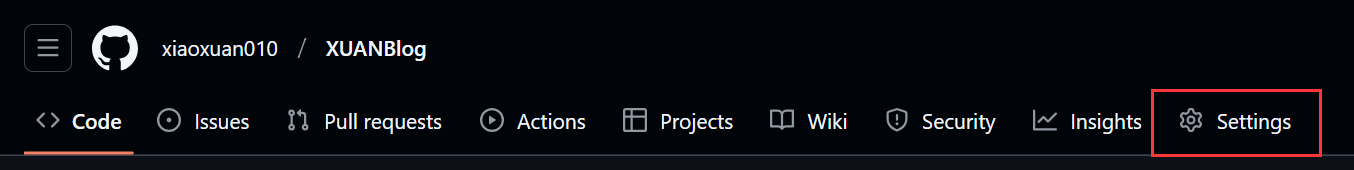使用 GtiHub Actions 自动将 Hexo 博客部署到 GitHub Pages,无需两个仓库
参考官方指南
使用自定义 GitHub Actions 工作流进行发布
创建自定义 GitHub Actions 工作流以发布站点
GitHub Action: deploy-pages 🚀
TL;DR
将以下内容添加到现有的 Hexo 仓库中,在 GtiHub 仓库设置(/settings/pages)中将 Build and deployment > Source 选择为 GitHub Actions,最后 git push 即可。
.github/workflows/deploy.yml1
2
3
4
5
6
7
8
9
10
11
12
13
14
15
16
17
18
19
20
21
22
23
24
25
26
27
28
29
30
31
32
33
34
35
36
37
38
39
40
41
42
43
44
45
| name: Deploy Hexo to GitHub Pages
on:
push:
branches:
- main
jobs:
build:
runs-on: ubuntu-latest
steps:
- name: Checkout repository
uses: actions/checkout@v4
- name: Setup Node.js
uses: actions/setup-node@v4
with:
node-version: '22.14.0'
- name: Install dependencies
run: npm install
- name: Generate static files
run: npm run build
- name: Upload static files as artifact
id: deployment
uses: actions/upload-pages-artifact@v3
with:
path: public
deploy:
needs: build
permissions:
pages: write
id-token: write
environment:
name: github-pages
url: ${{ steps.deployment.outputs.page_url }}
runs-on: ubuntu-latest
steps:
- name: Deploy to GitHub Pages
id: deployment
uses: actions/deploy-pages@v4
|
问题引入
Hexo 的本地环境搭建和部署比较复杂,因此很多人选择了使用 GitHub Actions 自动部署 Hexo 博客,例如以下文章:
然而,这些文章一般将 Hexo 仓库和 GitHub Pages 仓库分开,通过 GitHub Actions 将静态页面部署到另一个仓库。这样做的好处是可以将 Hexo 仓库设置为私有仓库,而 GitHub Pages 仓库设置为公开仓库,这样可以保护 Hexo 源码。但是这样做有以下缺陷:
- 在仓库列表观感上不够简洁,需要刻意区分源代码与部署产物。
- 可能会占用
USERNAME.github.io 的仓库名,导致无法使用该仓库名作为其他用途。
- 需要配置各种仓库的权限,需要配置 GitHub Token 等参数。
- GitHub Actions 工作流比较复杂,涉及到调用 Git 的
config、commit、push --force 等操作,需要根据自己的实际仓库配置路径等。
事实上,GitHub Pages 不仅可以使用独立的仓库托管,也可以直接从 GitHub Actions 的构建产物(Artifact)中部署,无需各种鉴权参数。在本文所载的方法中,GitHub Actions 将源代码构建为 Artifact,再直接将 Artifact 部署到 GitHub Pages 中,从而不需要另外创建仓库。
逐步教程
1. 环境准备
本文假设您刚刚使用 hexo init 创建了一个 Hexo 本地项目:
shell1
2
| hexo init ExampleBlog
cd ExampleBlog
|
并初始化了一个 Git 仓库:
shell
2. 创建 GitHub Actions 配置文件
在 Hexo 项目的 .github/workflows 目录下创建一个名为 deploy.yml 的文件,内容如下:
.github/workflows/deploy.yml1
2
3
4
5
6
7
8
9
10
11
12
13
14
15
16
17
18
19
20
21
22
23
24
25
26
27
28
29
30
31
32
33
34
35
36
37
38
39
40
41
42
43
44
45
| name: Deploy Hexo to GitHub Pages
on:
push:
branches:
- main
jobs:
build:
runs-on: ubuntu-latest
steps:
- name: Checkout repository
uses: actions/checkout@v4
- name: Setup Node.js
uses: actions/setup-node@v4
with:
node-version: '22.14.0'
- name: Install dependencies
run: npm install
- name: Generate static files
run: npm run build
- name: Upload static files as artifact
id: deployment
uses: actions/upload-pages-artifact@v3
with:
path: public
deploy:
needs: build
permissions:
pages: write
id-token: write
environment:
name: github-pages
url: ${{ steps.deployment.outputs.page_url }}
runs-on: ubuntu-latest
steps:
- name: Deploy to GitHub Pages
id: deployment
uses: actions/deploy-pages@v4
|
有关以上工作流的详细说明,请参阅 GitHub 官方指南:创建自定义 GitHub Actions 工作流以发布站点
3. 配置 GitHub Pages
- 在 GitHub 网页,进入仓库的
Settings 页面。
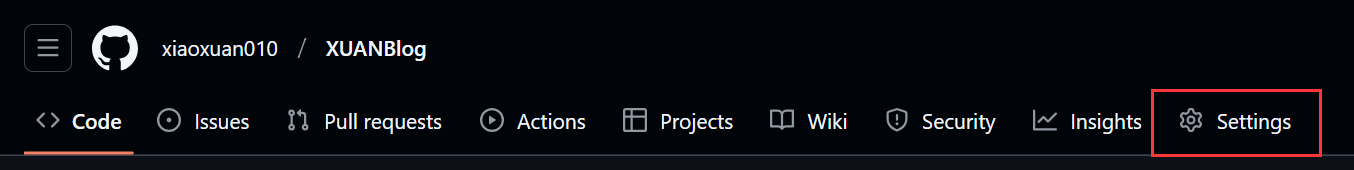
- 在左侧导航栏的
Code and automation 部分中,点击 Pages。
- 在
Build and deployment 部分的 Source 选择框中,选择 GitHub Actions。Build and deployment 设置中,将 Source 选项设置为 GitHub Actions
- (可选)在
Custom domain 中设置自定义域名,详见 GitHub 官方文档:配置 GitHub Pages 站点的自定义域。
4. 提交并推送代码
1
2
3
| git add .
git commit -m "First commit, with GitHub Actions"
git push origin main
|
5. 查看部署结果
在 GitHub 仓库的 Actions 页面查看工作流的执行情况,如果一切正常,您的 Hexo 博客应该已经部署到 GitHub Pages 上了。如果您之前没有为 GitHub Pages 配置自定义域名,您可以回到 Settings 页面的 Pages 部分查看和修改静态页面部署的网址。
在您的 GitHub 仓库的 Actions 页面中,可以查看工作流的运行结果
优化部署速度
通过将 npm 换用为 yarn,并启用依赖缓存,可以大幅加快博客的构建速度,本博客实测的构建速度可从51秒缩短到26秒甚至更短。
注意,从 npm 迁移到 yarn 也需要在本地仓库进行一些更改,请参阅 Yarn 文档 了解如何使用 Yarn。
.github/workflows/deploy.yml1
2
3
4
5
6
7
8
9
10
11
12
13
14
15
16
17
18
19
20
21
22
23
24
25
26
27
28
29
30
31
32
33
34
35
36
37
38
39
40
41
42
43
44
45
46
| name: Deploy Hexo to GitHub Pages
on:
push:
branches:
- main
jobs:
build:
runs-on: ubuntu-latest
steps:
- name: Checkout repository
uses: actions/checkout@v4
- name: Setup Node.js
uses: actions/setup-node@v4
with:
node-version: '22.14.0'
cache: 'yarn'
- name: Install dependencies
run: yarn install --frozen-lockfile
- name: Generate static files
run: yarn run build
- name: Upload static files as artifact
id: deployment
uses: actions/upload-pages-artifact@v3
with:
path: public
deploy:
needs: build
permissions:
pages: write
id-token: write
environment:
name: github-pages
url: ${{ steps.deployment.outputs.page_url }}
runs-on: ubuntu-latest
steps:
- name: Deploy to GitHub Pages
id: deployment
uses: actions/deploy-pages@v4
|